ExamDiff Pro 15.0: HTML Diff Report Improvements |
ExamDiff Pro 15.0 will feature the first major revamp of HTML diff reports since we introduced our new HTML template in version 11.0, thanks to some improvements we're making to directory comparison HTML reports.
The most immediately noticeable difference is that HTML reports will now render the directory tree view mode if the original comparison session used Tree Mode (which will be the default directory comparison mode starting in ExamDiff Pro 15.0). So, for example, here is what an HTML diff report looks like when comparing two directories in Tree Mode:
In the tree view, you can expand and collapse directories by clicking on the triangle icons to the left of them, just like in ExamDiff Pro.
If we switch the comparison to Flat Mode (for example, by using the View | Toggle Tree Mode command) in ExamDiff Pro and regenerate the HTML diff report, it will show the same comparison session in the classic flat view:
In addition to the tree view feature, HTML reports for directory comparison will now let you resize the columns – a small quality-of-life feature that can make a big difference when, for example, you are comparing directories that contain files with long names. To resize a column, just drag that column's divider in either pane, and it will resize appropriately in both panes simultaneously.
For example, here's what it looks like when I go back to Tree Mode and drag the Name and Size columns to the right to give more space to the Name column:
If you're an avid user of our online file comparison tool DiffNow, you may have already noticed these changes, as we've been rolling out these improvements to DiffNow over the past few weeks. Note that DiffNow doesn't support comparing directories directly, but you can compare archive files (such as *.zip, *.rar, *.tar.gz, etc), which DiffNow unzips using the Unzip plugin and compares as directories. For example, I can compare these two ZIP files in DiffNow and see the results in tree view. Pretty neat!
The most immediately noticeable difference is that HTML reports will now render the directory tree view mode if the original comparison session used Tree Mode (which will be the default directory comparison mode starting in ExamDiff Pro 15.0). So, for example, here is what an HTML diff report looks like when comparing two directories in Tree Mode:
In the tree view, you can expand and collapse directories by clicking on the triangle icons to the left of them, just like in ExamDiff Pro.
If we switch the comparison to Flat Mode (for example, by using the View | Toggle Tree Mode command) in ExamDiff Pro and regenerate the HTML diff report, it will show the same comparison session in the classic flat view:
In addition to the tree view feature, HTML reports for directory comparison will now let you resize the columns – a small quality-of-life feature that can make a big difference when, for example, you are comparing directories that contain files with long names. To resize a column, just drag that column's divider in either pane, and it will resize appropriately in both panes simultaneously.
For example, here's what it looks like when I go back to Tree Mode and drag the Name and Size columns to the right to give more space to the Name column:
If you're an avid user of our online file comparison tool DiffNow, you may have already noticed these changes, as we've been rolling out these improvements to DiffNow over the past few weeks. Note that DiffNow doesn't support comparing directories directly, but you can compare archive files (such as *.zip, *.rar, *.tar.gz, etc), which DiffNow unzips using the Unzip plugin and compares as directories. For example, I can compare these two ZIP files in DiffNow and see the results in tree view. Pretty neat!
Labels: 15.0, DiffNow, ExamDiff Pro, Features

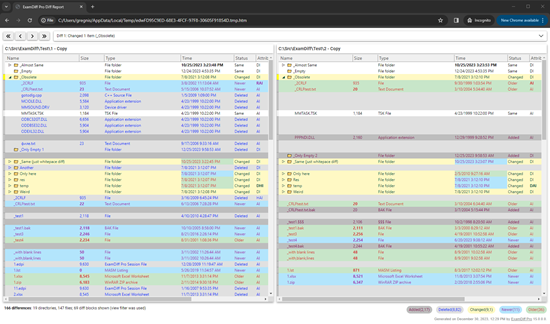
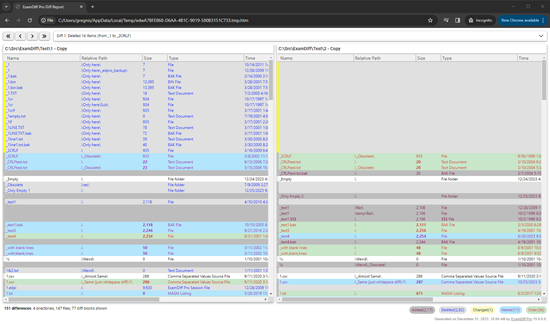
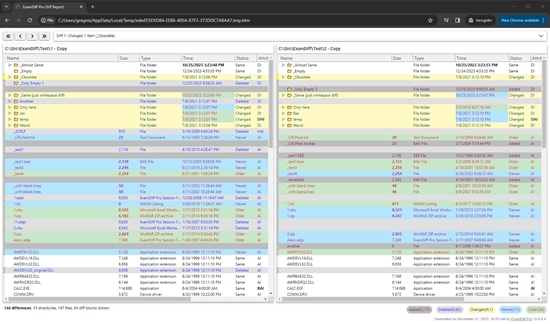
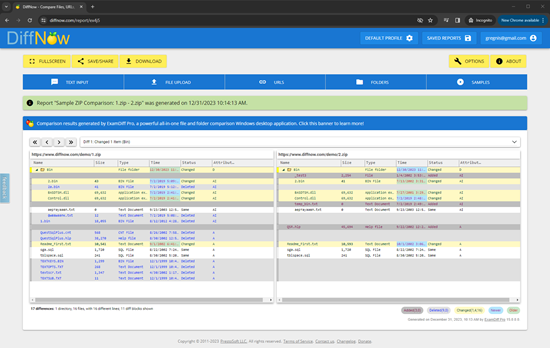

2 Comments:
is there a french version ?
No, there is not.
Post a Comment
<< Home