ExamDiff Pro 12.0: Ability to Ignore Columns in Tab/Comma-Separated Files |
ExamDiff Pro 12.0 will introduce a powerful new tool for comparing comma- or tab-delimited tables. Let's take a look at how it works.
Let's say that I'm comparing two tab-separated files, in this case the employee roster of a fictional company at two points in time (click the images to enlarge):
Unfortunately these comparison results aren't very helpful because there's an annoying Timestamp column that is completely different between the two files, causing the whole thing to be treated as a single diff block.
That's where the new option to ignore delimited column ranges comes in handy. I go to the Text Compare options panel, enable Column ranges under Ignore parts of each line, set the ignored column range to 1 (to ignore just the 1st column), and define columns as Parts delimited by any of ,\t, meaning that either commas or tabs will be treated as column breaks:
I click OK and voila:
The pesky Timestamp field is now ignored and I'm able to clearly see the actual differences between the two tables.
In this example I used tab-separated (TSV) files, but this feature works the same way for comma-separated (CSV) files, or even files separated by delimiters of your choice. You can ignore any combination of column ranges, and even combine this feature with other Ignore options for a truly customizable table-comparison experience.
Let's say that I'm comparing two tab-separated files, in this case the employee roster of a fictional company at two points in time (click the images to enlarge):
Unfortunately these comparison results aren't very helpful because there's an annoying Timestamp column that is completely different between the two files, causing the whole thing to be treated as a single diff block.
That's where the new option to ignore delimited column ranges comes in handy. I go to the Text Compare options panel, enable Column ranges under Ignore parts of each line, set the ignored column range to 1 (to ignore just the 1st column), and define columns as Parts delimited by any of ,\t, meaning that either commas or tabs will be treated as column breaks:
I click OK and voila:
The pesky Timestamp field is now ignored and I'm able to clearly see the actual differences between the two tables.
In this example I used tab-separated (TSV) files, but this feature works the same way for comma-separated (CSV) files, or even files separated by delimiters of your choice. You can ignore any combination of column ranges, and even combine this feature with other Ignore options for a truly customizable table-comparison experience.
Labels: 12.0, ExamDiff Pro, Features

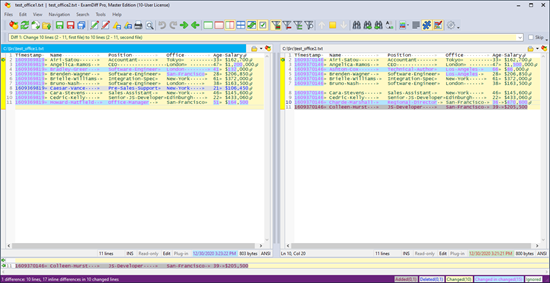
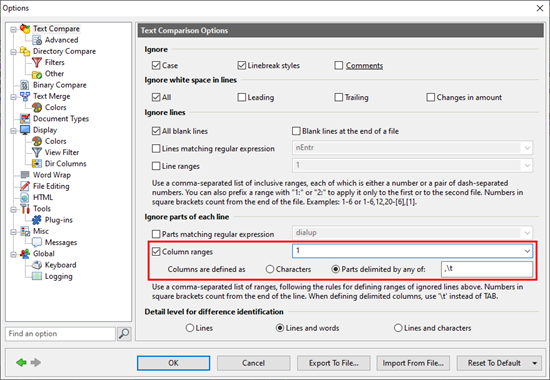
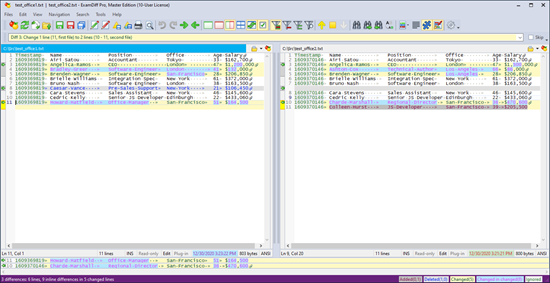

0 Comments:
Post a Comment
<< Home