ExamDiff Pro 11.0: Explorer-Like Column Filters |
Let's say you're comparing two directories and you realize that there are some items there that you don't care about, or you want to focus in on specific files. You could go to the Options panel and set up some directory comparison filters, but this can be tedious for one-off tasks. Is there a better way? Enter column filters, a new feature in ExamDiff Pro 11.0.
In this example, I'm comparing some pretty large directories, but I really only care about the *.txt files within them. I click on the down-arrow for the Type column (in either the left or right pane), where I can see a convenient list of all the file types in this directory, with their respective counts:
I select "Text Document", click Apply, and now only the text documents remain in view:
You can combine multiple filters too. Let's say that I only care about the changed text files. I open up the filter menu for the Status column and select "Changed":
I click Apply and now only the changed text files are shown. Note that the columns that are currently being filtered on are indicated by checkmarks.
Modifying or disabling column filters is easy. Open the filter menu of a column that's being filtered and you can reset that column's filter. Or, click Reset All Filters:
And we're back to where we were before:
Happy filtering!
In this example, I'm comparing some pretty large directories, but I really only care about the *.txt files within them. I click on the down-arrow for the Type column (in either the left or right pane), where I can see a convenient list of all the file types in this directory, with their respective counts:
I select "Text Document", click Apply, and now only the text documents remain in view:
You can combine multiple filters too. Let's say that I only care about the changed text files. I open up the filter menu for the Status column and select "Changed":
I click Apply and now only the changed text files are shown. Note that the columns that are currently being filtered on are indicated by checkmarks.
Modifying or disabling column filters is easy. Open the filter menu of a column that's being filtered and you can reset that column's filter. Or, click Reset All Filters:
And we're back to where we were before:
Happy filtering!
Labels: 11.0, ExamDiff Pro, Features

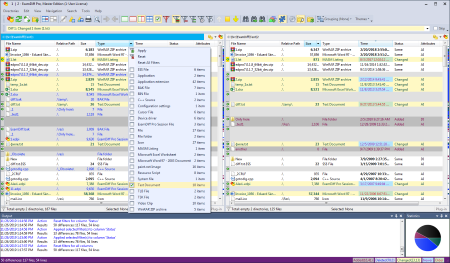
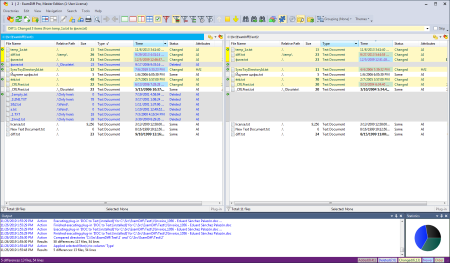
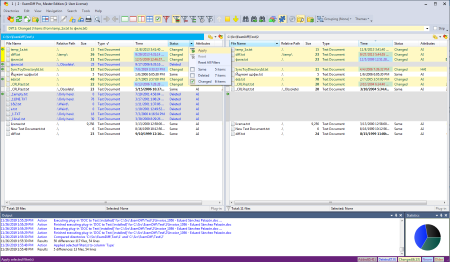
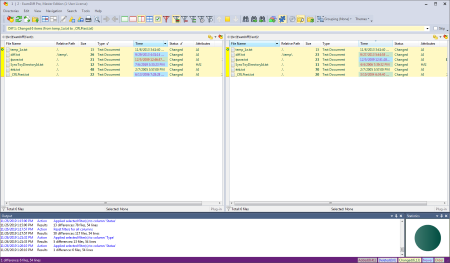
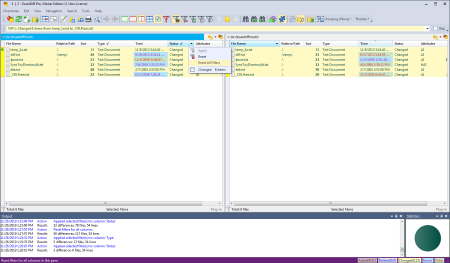
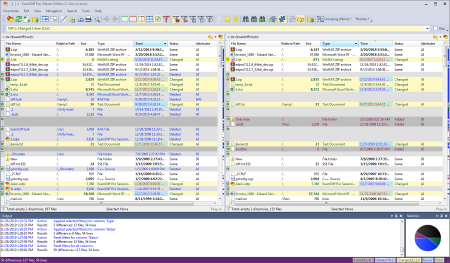

0 Comments:
Post a Comment
<< Home