The next version of ExamDiff Pro will remedy this with a Tools | Export Settings command that exports all settings (for all sessions, as well as global settings) to a file. You can then import this file using Tools | Import Settings.
Note that this command exports all settings in the Registry, including the lists of recent file/directory pairs. If you're moving to a different computer, these lists are probably not helpful, so you can clear them by going to Tools | Options | Misc and clicking the Clear button highlighted below:
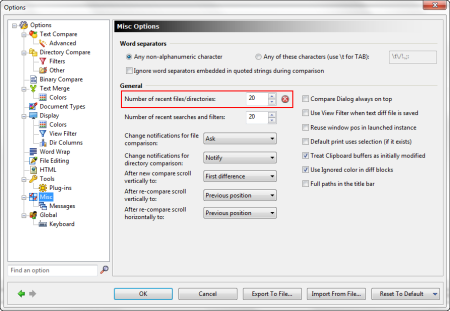
No comments:
Post a Comment